Text Processor
A text processor that knows about music and guitar. Further
from being able to differ the lyrics from the chords,
it also keeps the chords aligned with the text!
learn more
 |
Differs chord lines from the text lines
|
 |
Aligns the chords with the text
|
 |
Font size doesn't affect the chord positioning
|
 |
Selective copy/pasting (lyrics with or without
the chords, or just the chords)
|
 |
Visualization of the song in one or two columns
|
 |
Different text styles for the chords and
lyrics
|
 |
Chord diagrams and text styles
|
 |
Controls spacing between the lyric lines
and chords
|
 |
Unlimited undo/redo
|
 |
Visualization of the chord diagrams instead
of just chord names.
|
|
Harmonization (inclusion
and alteration of the chords)
No other program treats the chords like WebLyrics.
In a simple and intuitive way, it offers a vast amount
of tools for you to edit chords and reharmonize your songs.
learn more
 |
Each chord is associated with a text character
|
 |
Different variations of the same chord (configured)
|
 |
Visualization of possible chord positions
for the guitar
|
 |
Visualization of enharmonic chords
|
 |
Chord insertion in the text from the following
modules:
- Chord List
- Chord Dictionary
- Chord Editor
|
|
 |
Replication of chords in the text by just
dragging them
|
 |
Transposition of chords for different keys
|
 |
Allows to define repeated parts of the song
(chorus etc.)
|
|
Chord Dictionary and
Editor
WebLyrics includes a dictionary with
close to 4000 different chord positions. It can interpret
virtually any kind of chord found in songbooks and on
the Internet. You can also create new chords and modify
the ones available using the Chord Editor.
learn more
 |
Database with close to 4000 different chords
|
 |
Shows the chords as diagrams or its position
on the guitar fretboard
|
 |
Many alternatives for each chord
|
 |
Chord Editor allows you to add new chords
to the data base
|
 |
Also allows you to modify the existing chords
|
 |
Shows the possible chord notes on the guitar
fretboard
|
 |
Find enharmonic alternatives for a given
chord
|
 |
Shows the chord name from a given position
on the fretboard
|
 |
Both the Editor and the Dictionary can work
synchronized to the lyrics
|
|
Internet
WebLyrics interacts with the Microsoft
Internet Explorer to interpret the songs you find on the
Internet. At the press of a button, WebLyrics
reads an internet page and interprets all it's chords. |
Audio Player
An audio player (mp3, wave, MIDI etc.) inside WebLyrics
allows you to accompany the lyrics and chords while you
hear the song.
|
| |
|
Printing
Prints the songs with the same quality as
professional songbooks.
learn more
 |
Prints the chords diagrams inside the lyrics or
separately
|
 |
Print preview of the songs
|
 |
Prints the chords before or after the text
|
 |
Prints in two columns
|
 |
Various configuration options other than those
mentioned (margin, header, footer, etc.)
|
|
Chord List
Next to the songs, WebLyrics shows a list of the
chord's diagrams, in order or not. Just click on
a chord on the lyrics and it's diagram will show
on the list. |
Chord Sounds
(Musical Instrument)
Any chord can be heard, better yet, played.
Using an innovating mechanism that allows you to
play the song's chords on your keyboard, you can
play, hear and tape your interpretation of the song
as if you were playing the guitar!
|
Files (importing
and exporting)
Besides having a file type of its own, created specially
for guitar song sheets, WebLyrics imports, interprets
and exports more common types of files.
learn more
 |
Automatic interpretation of chords
on imported files
|
 |
Imported file types TXT, DOC (Word),
RTF and HTML
|
 |
Reads file type CHORDPRO (OLGA pattern)
|
 |
Pasting from Windows's clipboard (copies
on any application)
|
 |
Saves text with structured lyrics and
chords (wly format)
|
 |
Allows adding properties to the files
(meta data)
|
 |
Exports file types HTML, RTF and CHORDPRO
|
|
Music Library
and albums
Organizes WebLyrics, audio and MIDI files. Searches
the songs by title or author and groups them into
albums to print them.
learn more
 |
Organizes the access to the WebLyrics,
audio and MIDI files.
|
 |
Lists the files by:
- Alphabetical order (title,
author, interpreter, type, etc.)
- Groups with typical characteristics
- Various filters
|
|
 |
Album contains a list of any file created
by the user. You may print all the songs
with an automatic generated index
|
|
|
|